There are many online software tools that will allow you to check your current rankings across major search engines, such as Google, Bing and Yahoo. Most people in SEO will have their own ways to obtain ranking data for a selection of keywords to be monitored over the duration of an SEO campaign. Mostly I use three different methods to collect keyword ranking positions, which I check on a daily basis.
Rank Checker
This free plug-in for Firefox (from SEO Book) offers quick and easy access to ranking data. It is particularly useful if you are pushed for time or just want to gauge roughly where certain keywords are currently positioned, for a given website. You can also export the results to a CSV file for further analysis in MS Excel. The screenshot below shows how you can select the search engines you want to obtain rankings for (1). You then add the keywords you want to track for a particular domain (2). You can now start the program running and it will return the results fairly quickly (depending on how long you set the delay between queries) (3):
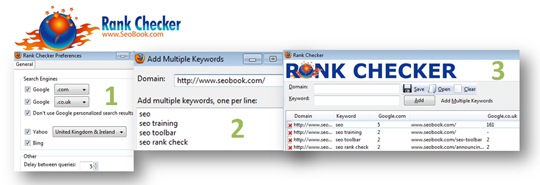
SRWare Iron
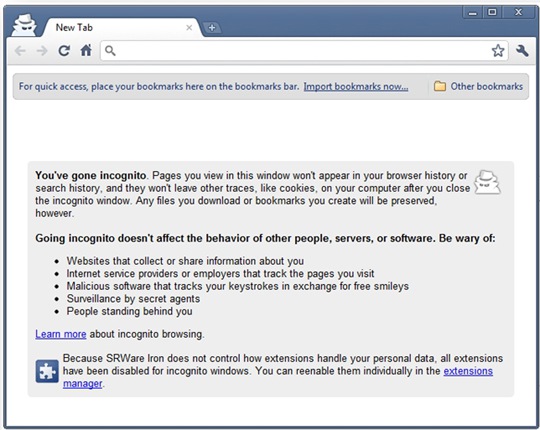
This is my ideal web browser, which is based on the framework of Google’s Chrome browser (Chromium-source code). The main advantage of its sleek design is that you get the benefits of extremely fast rendering websites, with the same innovative features as Chrome, minus the notable privacy and user tracking issues that surround Google’s version. SRWare Iron, also has the option to run ‘incognito’ mode, which strips out many of the personalisation and privacy issues found in Chrome. This is perfect for manually checking the ‘absolute’ rank positions, when you want to be certain of exactly where a website is positioned for a specific keyword.
I have been a loyal Firefox user for many years, but have to say that I have almost fully migrated across to SRWare Iron, after seeing how fast and easy it is. One of the main reasons I chose Firefox in the first place, was to use a variety of the add-ons and plug-ins that other browsers did not offer. I would often find the browser window would get cluttered quickly, which affected the speed and performance of web browsing. Thankfully, there are plenty of free plug-ins and themes available to customise your SRWare Iron browser and there is a much better way of selecting an add-on; as and when you require it. The screenshot below shows how these can be toggled on and off by clicking the icon; in this case StumbleUpon:
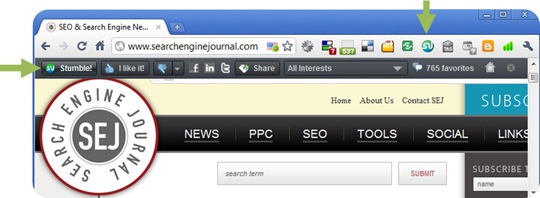
Advanced Web Rankings (often referred to as AWR)
A previous post on the 28th March 2008 (How to Quickly Check Your Rankings) had a comment from Jaan Kanellis. He was surprised that AWR was not included on a previous list for rank checking software. I have to admit that I shared this same point of view – which inspired me to contribute to the discussion with some information on this excellent piece of software. In fact, I would personally rank AWR at #1 for SEO Software.
AWR offers SEO users an easy way to track, analyse and record ranking results on a ‘per-project’ basis. It incorporates the three key reasons why we track ranking positions in the first place:
- Keyword Discovery: monitoring target key phrases within a campaign, identifying new opportunities and tracking the improvement or decline (change) of a website search engine rankings.
- Competitor Analysis: data is collected on all ranking websites for the search terms within a project, which provides great insights for those websites that rank highly for certain keywords on specific search engines.
- Reporting: there are many different preset reports that can easily generate useful data to present in a variety of formats from CSV files to PDF versions. All of them can be fully customised and tailored to fit your needs. There are also many built in visual aids (as shown in the graph below) that allow you to clearly see the progress made over time:
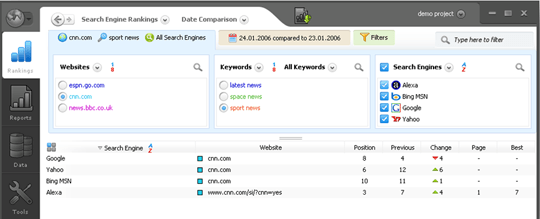
If you are new to the program, then your timing could not be better, as version 8 has only just been released on the 18th April 2011. The interface has been updated and looks completely different to the previous version (for those who are already familiar with the software).
What tools do you prefer to use? Please share your ideas 🙂
Check out the SEO Tools guide at Search Engine Journal.




