It’s no secret that I love Google Webmaster Tools. Back in 2009 I wrote about my favorite features but also what I wished for improvement. Since then they’ve added most of the features I was longing for and much more. Most recently, the Top Pages report has been added to the “search queries” section of GWT.
A couple fantastic uses for this report:
- Meta Description Testing: track and trend CTR of pages once as they relate to changes in Meta descriptions. It’s one thing to get top rankings, but remember that you’re still competing with 9 others to get the click through.
- Keywords by Page: don’t just track that your targeted keywords are ranking, but make sure the most relevant page on your site is ranking for that keyword.
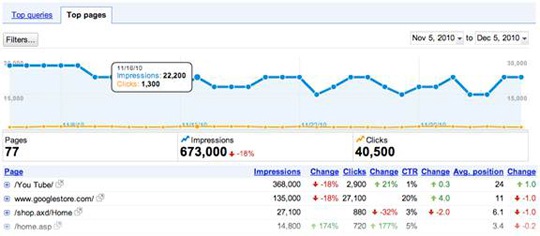
Google Webmaster Tools is so much more robust today than it was a year ago. With detailed information surrounding organic click through rates, control over Sitelinks, malware detection and site performance I’m grateful that Google has continued to roll out such useful features to webmasters. But of course, I’m still not satisfied. I realize that Christmas is over but I’m hoping that Google will eventually make the GWT and Google Analytics interfaces more consistent with each other.
For example, the Search Query reports would be so much more useful with the option to compare date ranges, add Annotations with notes about site changes and be able to decide which metrics to show on the graphs (currently only able to show impressions and clicks, not trended average position and CTR).
Until then, happy tracking and happy New Year.
Check out the SEO Tools guide at Search Engine Journal.




