Sooner or later, we all make mistakes. Who doesn’t? It’s something that happens to everyone. Eventually we all have our slipups, blunders, misunderstandings – or maybe even a full blown PR disaster.
It can be mortifying, but it doesn’t have to be – especially if you’re prepared.
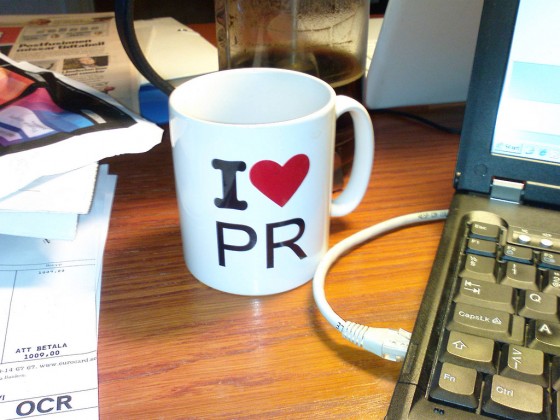
Social media has changed the game in terms of handling bad press or negative PR. It used to be that negative comments had limited reach in audience. But now, due to sites like Facebook, people can quickly band together and make a seemingly little comment lead to negative press coverage. However, social media can also work in your advantage to minimizing damage.
Because of how quickly social media can facilitate negativity, it’s important to always be vigilant and ready to respond.
Having a PR strategy and responding quickly and intelligently can mean the difference between a diffused PR disaster or one that runs rampant.
The Goal
Effective responses are apologies that don’t create a permanent online footprint and minimize organic spread.
The idea is that you don’t want a permanent reminder of your negative press and you don’t want to inform people of the problem if they don’t already know about it.
The two places you want to publish your response or apology are on social media platforms or a corporate blog.
Apologizing in Social Media
Although it may seem counter-intuitive to post your response on social media, it’s actually a great option. Most social feeds move briskly, so your response quickly disappears – people that are looking for it will see it but not many others.
Twitter
Twitter is a great place to post a response because it allows you to apologize immediately. The 140 character limit forces you to be concise with your tweet and keeps you from saying too much.
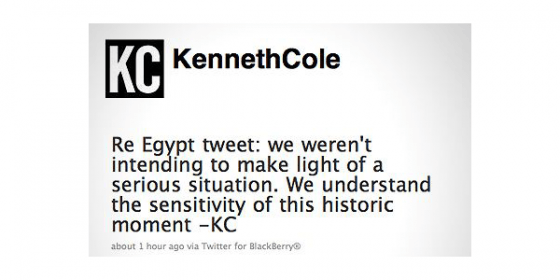
Also, since Twitter doesn’t have threaded comments the reactions to your apology are dispersed throughout the ecosphere.
Facebook
Slower than Twitter, Facebook is still an awesome hub for a PR response. It’s best to create a custom tab with the response displayed as an image rather than posting it on your Facebook Wall.
Posting the apology as a status update lets Facebook fans easily share it with others and everyone can leave comments. Which wouldn’t be so bad, but you’ll end up with a PR response with 500+ comments telling you how badly you messed up.
Instead, by creating a custom tab you’re able to write a long letter that’s displayed to fans. Using an image instead of text makes it harder to share and once the tab is removed, so is the response.
Creating a custom tab to host your PR response can be difficult for a company that is not nimble with a quick PR and development team.
Apologizing on the Business Blog
Finally, if your business has an active blog, it can be a great place to publish your PR response.
However, since blogs are meant to be search engine friendly and are usually optimized for sharing, we have to take a few precautions and make a few changes before publishing the PR response.
Use an Image
Similar to the strategy used with the Facebook custom tab, make sure the response is created as an image. This ensures that users are unable to just copy and paste your text anywhere they want.
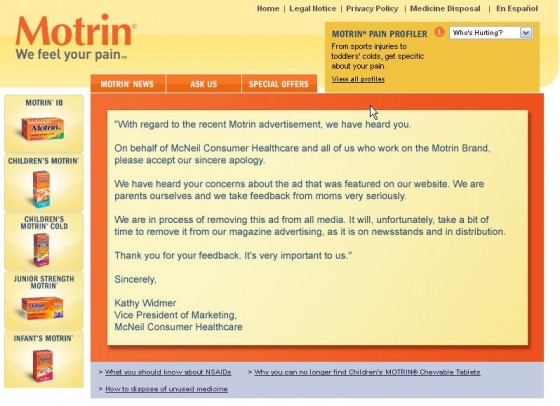
Also, once an allotted amount of time has passed, you can remove the image – taking it down from other websites that may have just copied the image URL onto their site.
NoIndex the Article
Since search engines love blogs, it’s important to make sure that your PR response won’t be included in the search index and show up for brand terms.
The best way to achieve this is to make sure that the article is tagged as “NoIndex”. This tells search engines that they should not include the article in their search index.
Close Comments
Before publishing the PR response, make sure that comments are disabled. This keeps the article from building hundreds of negative comments and potentially starting an argument between readers.
Closing comments allows you to fully control the message and keep the focus on the response itself, instead of the comments.
Next Steps…
Hopefully, you’ll never need the information outlined in this post, but if you do it’s best to be prepared. You should make sure you know where you’ll be posting your response and have templates prepared for each element.
Have you ever had to deal with bad press? How did you post your response? What did you do to remove the negative comments?
Check out the SEO Tools guide at Search Engine Journal.




